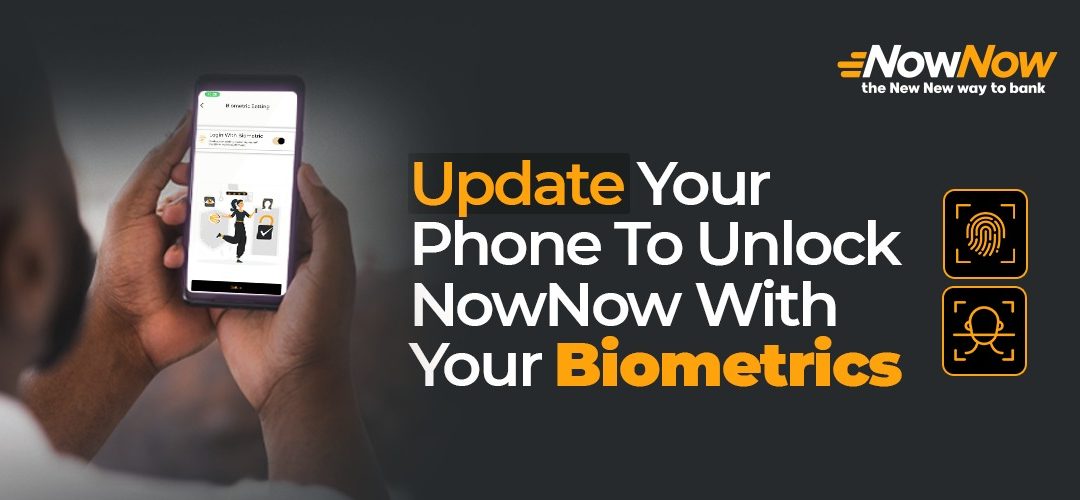We have released a new version of NowNow mobile app . With the latest update, you can now login to your NowNow mobile app using your biometrics; fingerprint or face ID recognition. It’s fast, easy and adds an extra layer of privacy against the latest security threats.
You can also turn on automatic updates for iOS and Android to update your device with the latest updates as soon as possible. Automatic updates can be turned on by default, but turned off depending on your preference.
To use the feature, you have to enable the biometrics feature on your phone, then grant permission from your phone settings by following these simple steps:
- On iPhone: Go to Profile > Settings > Face ID/Touch ID for authentication
- On Android: Go to Profile > Settings > Use fingerprint for authentication
How to Sigin Using Your Biometrics
- Login to your NowNow app
- Click on the menu bar
- Choose Biometric settings
- Enable login with Biometrics
- Click Set up
Bottom Line
The NowNow mobile app is designed to suit your lifestyle. It gives you control to mange your money however, whenever and wherever-on your terms. You are the boss of your money. To make it better, we have included the biometric figure, giving you additional security. If you don’t want to use Face ID or your fingerprint or if your phone does not support biometrics, you can continue to login to your NowNow mobile app with your 4-digit PIN instead.