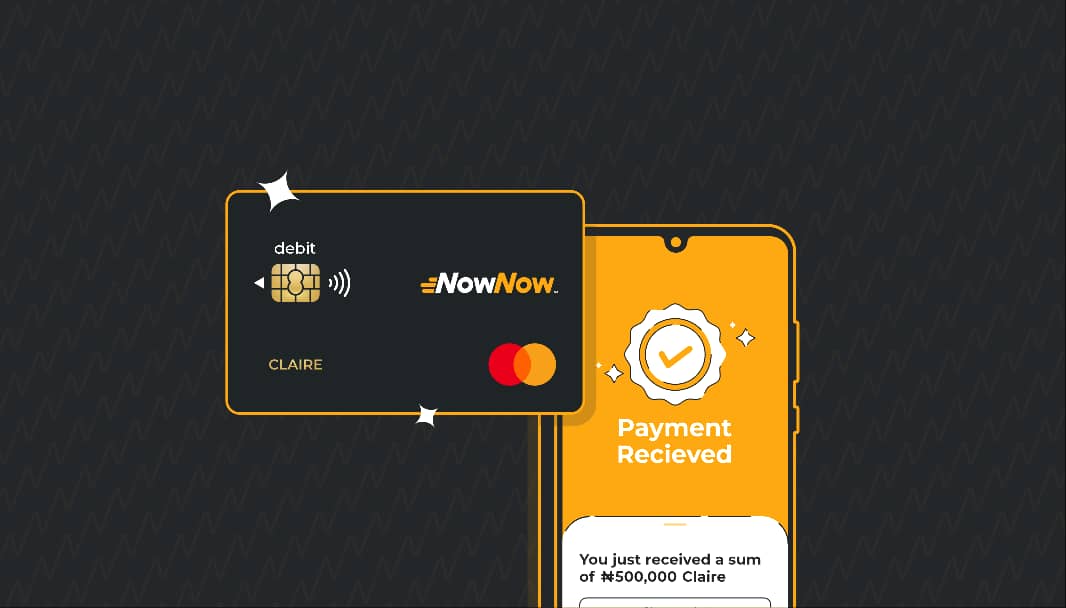Welcome to this comprehensive guide on accepting payments through TapTap on MyBiz by NowNow.
For small businesses or merchants worried about how the cost of owning a physical POS will increase their overhead business cost or the availability of having one when desired, we’ve got good news for you.
NowNow has introduced a game-changer for small businesses and Merchants looking to take customer experience to the next level. As a MyBiz merchant, you have a unique opportunity to optimize your payment processes by integrating TapTap, an seamless and efficient payment solution.
In this article, we will guide you through the essential steps, the process of accepting payments with TapTap, and the benefits it offers to your business.
Key Takeaways
- TapTap by NowNow transforms your Android phone into a contactless mobile Point of Sale (POS) for seamless on-the-go payments.
- To make the most of TapTap, you’ll need to create a MyBiz wallet ID or a BizPadi email account.
- TapTap simplifies payment acceptance for business owners utilizing their mobile devices
What is TapTap on MyBiz?
TapTap is a contactless payment system that empowers your Android phone to function as a mobile POS terminal. It enables you to accept payments from your customers swiftly and securely, without requiring any additional devices. With this technology at your disposal, you can easily, safely, and conveniently accept contactless payments on the go.
What Do I Need to Accept Payments Using TapTap on MyBiz?
Before you begin with TapTap, you need to be a MyBiz wallet merchant. Once you meet this requirement, follow these steps:
Step 1: Download the TapTap app from the Play Store.
Step 2: Log in to TapTap using either your MyBiz wallet ID or BizPadi email.
Step 3: Enter your 4-digit PIN and the OTP (One-time Password) sent to your phone.
Step 4: Optionally, set up biometric login for added convenience.
Linking TapTap to MyBiz or BizPadi Wallet
To link TapTap to your MyBiz wallet or BizPadi , follow these simple steps:
Step 1: Log in using your MyBiz wallet ID or BizPadi email.
Step 2: Select the “Link your wallet” option to connect your wallet to your terminal.
Step 3: Proceed to your dashboard.
Accepting Payments through TapTap on MyBiz
Without further ado, let’s explore the various methods through which your customers can make payments using TapTap.
1. Tap and Pay
Start by logging in using your MyBiz wallet ID or BizPadi email.
Afterward, under the “Perform a Transaction” section, choose “Tap & Pay.”
Next, enter the payment amount. Then, have the customer tap their debit card on your device.
Following that, ask the customer to enter their card PIN to approve the payment.
Lastly, share the receipt with the customer.
2. Transfer
The third step is using transfer.
Logging in using your MyBiz wallet ID or BizPadi email. Subsequently, select “Pay With Transfer.”
Then, enter the payment amount. After that, ask the customer to enter their card PIN to approve the payment.
Finally, share the receipt with the customer.
3. QR Code (coming soon)
Note that the QR feature is coming soon.
Benefits of Accepting Payments with TapTap
- Accepting payments through TapTap offers numerous advantages:
- Provides a convenient option for your customers, leading to increased satisfaction.
- Ensures swift, easy, and secure payment processing.
- Offers enhanced security through encryption, safeguarding customer information.
- No need for additional hardware; your NFC-enabled smartphone is all you need.
- It is optimized for mobile payments, providing flexibility for customers on the go.
Bottom Line
In conclusion, TapTap by NowNow is a smart solution for MyBiz merchants looking to streamline payment acceptance. By seamlessly linking TapTap to your wallet, you provide your customers with convenient payment options, improving your checkout conversion rate and overall business performance.
Indeed, if you’re a business owner seeking effective payment solutions, consider becoming a merchant on MyBiz by NowNow and integrating TapTap into your MyBiz account. Your journey towards seamless payments begins here.